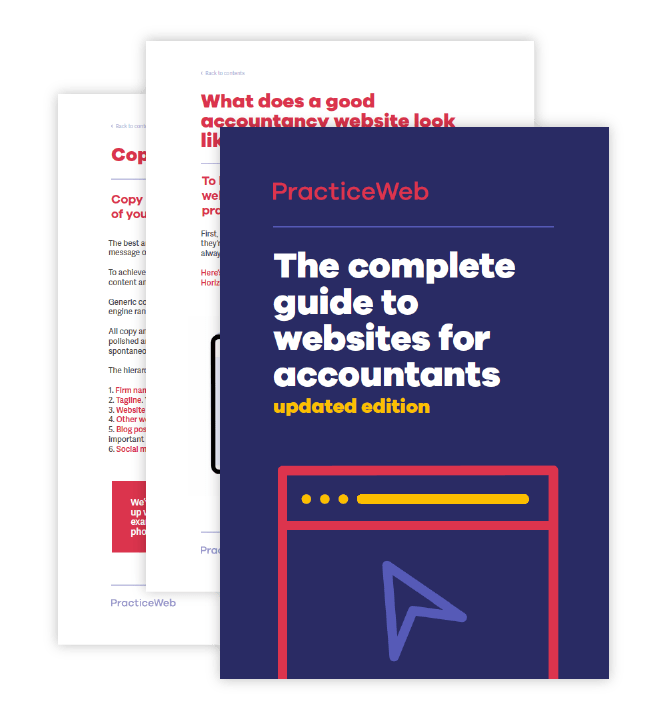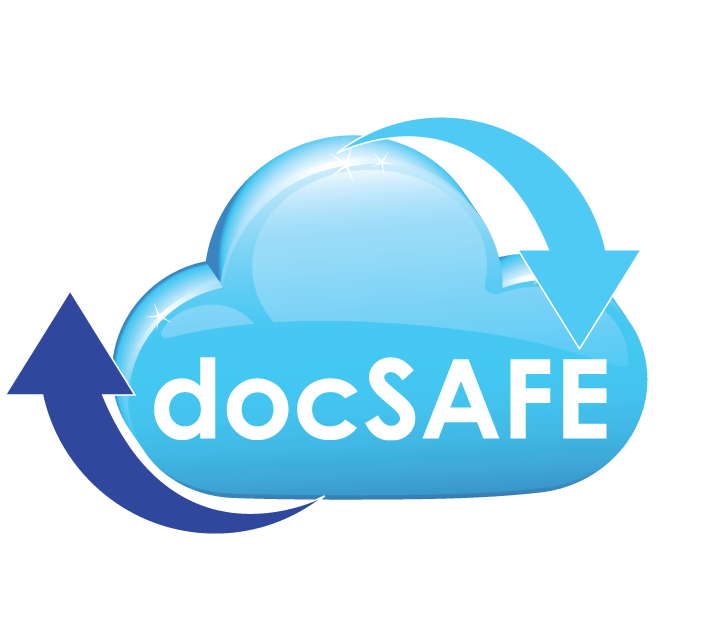Joined-up marketing for accountants
Our knowledge
Adding staff profiles
When you hire new staff, this provides an opportunity to add them to your website’s team page. This guide will explain how you can go about doing this.
The role of AI in modern accounting
AI has transformed numerous industries, with accounting being no exception. Explore with us the role of AI in modern accounting.
Why referrals are important for your firm
At PracticeWeb, we believe referrals are one of the most important things for your firm and here’s why.
How to get more accounting clients for your firm
Whether you are rebuilding your firm, further capitalising on gains made or just trying to build some momentum, the quest for new clients continues. Marketing through hard times is often said to be the best opportunity, when weaker competitors have given up. We take a look at five go-to ideas to focus your marketing and gain new accounting clients.
Business Development for Accounting firms in 2022 – 9 Easy Steps
Business development isn’t easy and takes time but, done right, it will give your accountancy firm the traction it needs to win new clients and sell more to those it already has.
What is SEO and why is it Important for Accountants?
You’ve probably heard the term SEO being used by marketers, but how familiar are you with the practice? And do you have the knowledge to implement SEO into your accountancy firm?
What pages should every accounting website have?
Every business has a website now. It is pretty much the first thing that someone does when they decide to start trading; well, after they have spoken to an accountant, obviously. But who decides what goes on a website and what pages it should have? Here is an exploration of these pages to find out the answers.
12 social media ideas for accountants in 2022
We talk to a lot of accountants who have the feeling they’re supposed to be on social media, and supposed to be posting regularly. The problem is, they just don’t know what to post.
We’ve put together a list of ideas for social media posts that offer opportunities to emphasise different aspects of your firm’s brand identity in 2022.
4 digital opportunities for accountants
The past few years have seen some major changes in the role technology has to play for accountants and what their clients expect from them. In our latest insight report, we decided to dig into those changes, looking at shifts in accounting technology, digital marketing and communications, as well as the challenges SME clients face.
Five ways accounting practice management software can increase your profits
From productivity to security, fully embracing accounting practice management software may be what you’ve been waiting for to transform your business. We take a look at some of the practical ways in which you can benefit from accounting practice management software.
What is better for your brand in the long term: PPC or SEO?
Like accounting, marketing can be riddled with jargon which makes it hard for busy practice owners to engage. It’s a shame and not the fault of accountants, so we’ll cut through some of it for you.
We’ll look at two pieces of terminology, two marketing approaches, relating to getting traffic to your website – of course with the ultimate aim of winning new clients.
Tackling Gender Issues in the Accounting Profession
How can championing gender equality benefit your accountancy firm?
Beth Steer, our head of content at PracticeWeb, explores some of the facts at the heart of gender imbalance in the sector, as well as the benefits of addressing it.
The complete guide to websites for accountants
Updated edition for 2022 and beyond
Everything you need to know to get the right website to help your accountancy firm meet its business and marketing goals, achieve maximum return on investment, and stand out in the accountancy marketplace.